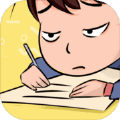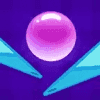bios系统英文,Understanding BIOS: The Basic Input/Output System
时间:2024-10-24 来源:网络 人气:
Understanding BIOS: The Basic Input/Output System

BIOS, or Basic Input/Output System, is a crucial component of any computer system. It is a firmware interface that initializes the computer hardware and provides the basic input/output services to the operating system. This article delves into the details of BIOS, its functions, and its significance in the computer world.
What is BIOS?
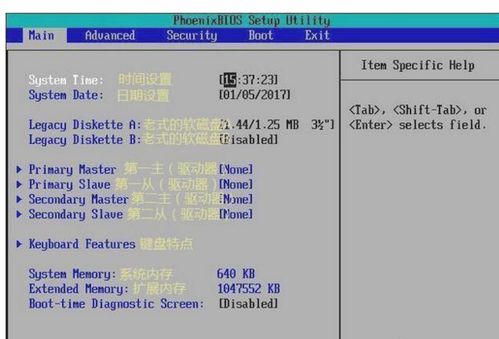
BIOS stands for Basic Input/Output System. It is a software program that is stored on a ROM (Read-Only Memory) chip on the computer's motherboard. When the computer is powered on, the BIOS is the first software to run, performing a Power-On Self-Test (POST) to check the hardware components and ensure they are functioning correctly.
Functions of BIOS
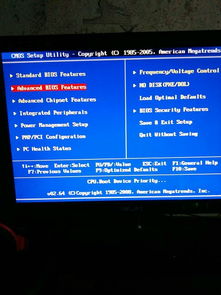
The primary functions of BIOS include:
Power-On Self-Test (POST): This is the initial diagnostic test performed by the BIOS to check the hardware components, such as the CPU, memory, and storage devices, to ensure they are working correctly.
Initialization of Hardware: BIOS initializes the hardware components, such as the CPU, memory, and storage devices, to ensure they are ready for the operating system to take over.
Boot Process: BIOS is responsible for loading the operating system into the computer's memory and starting the boot process.
Configuration Settings: BIOS allows users to configure various hardware settings, such as the boot order, CPU clock speed, and memory settings.
BIOS Setup Interface
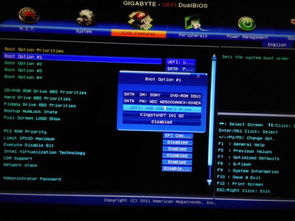
The BIOS setup interface is the control panel where users can access and modify the hardware settings. It is usually accessed by pressing a specific key (such as F2, Del, or Esc) during the boot process. The interface is typically text-based and may contain a variety of options, including:
Main Menu: This menu provides an overview of the system's hardware and basic settings, such as the date and time, and the boot order.
Advanced Menu: This menu contains more detailed settings, such as CPU clock speeds, memory settings, and power management options.
Security Menu: This menu allows users to set passwords, enable secure boot, and configure other security-related settings.
Boot Menu: This menu allows users to specify the boot order and select the device from which the operating system should be loaded.
BIOS and System Stability

The stability of a computer system largely depends on the BIOS. If the BIOS is outdated or corrupted, it can lead to system instability, crashes, and other issues. It is essential to keep the BIOS up to date and ensure that it is configured correctly to prevent potential problems.
Updating BIOS

BIOS updates are released by the motherboard manufacturer to fix bugs, improve performance, and add new features. To update the BIOS, follow these steps:
Download the latest BIOS version from the motherboard manufacturer's website.
Backup the current BIOS settings to avoid any potential issues during the update process.
Follow the manufacturer's instructions to flash the new BIOS version onto the motherboard.
Restart the computer and verify that the new BIOS version is installed correctly.
BIOS and Security
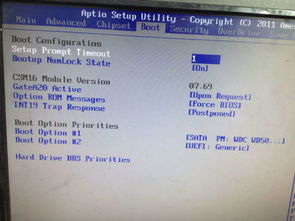
BIOS plays a crucial role in computer security. By configuring the BIOS, users can set passwords to prevent unauthorized access to the computer, enable secure boot to ensure that only trusted operating systems can be loaded, and configure other security-related settings to protect the system from malware and other threats.
Conclusion

BIOS is a critical component of any computer system, providing the necessary firmware to initialize hardware and start the operating system. Understanding the functions of BIOS, how to access the setup interface, and how to update the BIOS can help users maintain system stability, improve performance, and enhance security. By familiarizing oneself with the BIOS, users can ensure that their computer operates smoothly and efficiently.
Tags: BIOS BasicInputOutputSystem ComputerHardware Firmware SystemStability BIOSSetup BIOSUpdate ComputerSecurity
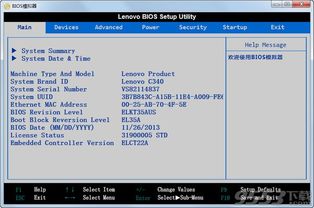
相关推荐
教程资讯
教程资讯排行
- 1 vivo安卓系统更换鸿蒙系统,兼容性挑战与注意事项
- 2 安卓系统车机密码是多少,7890、123456等密码详解
- 3 能够结交日本人的软件,盘点热门软件助你跨越国界交流
- 4 oppo刷原生安卓系统,解锁、备份与操作步骤详解
- 5 psp系统升级620,PSP系统升级至6.20官方系统的详细教程
- 6 显卡驱动无法找到兼容的图形硬件,显卡驱动安装时出现“此图形驱动程序无法找到兼容的图形硬件”怎么办?
- 7 国外收音机软件 app,国外收音机软件APP推荐
- 8 Suica安卓系统,便捷交通支付新体验
- 9 能玩gta5的云游戏平台,畅享游戏新体验
- 10 dell进不了bios系统,Dell电脑无法进入BIOS系统的常见原因及解决方法